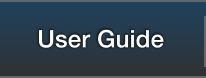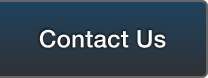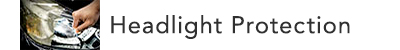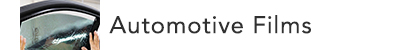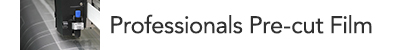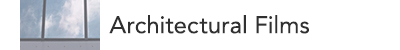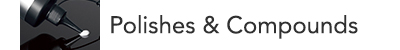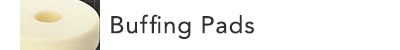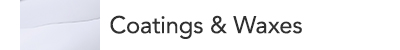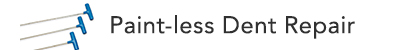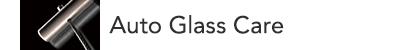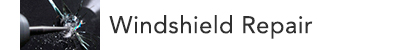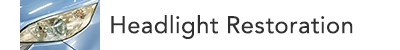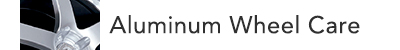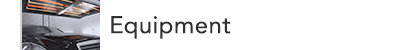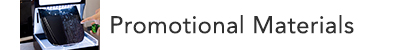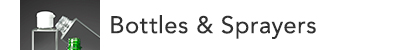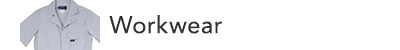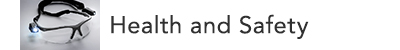- FE News»
- PPS News»
- Jun. 23, 2025
- Notice of Specification Change for ECHELON Zen-Xero Series Maintenance Bags
- Oct. 31, 2024
- [News Release R-1020] Release of "ECHELON Zen-Xero DYNAMIX”
- May. 15, 2024
- [News Release R-1019] Release of "ECHELON Ver.3.0”
- Oct. 02, 2023
- [News Release R-1018]Compound that achieves a genuine finish Full Renewal of “KATANA” Series
- Jun. 27, 2023
- [News Release] A final finishing compound that achieves a beautiful wet gloss. "KATANA DARK-SHOT" is Released.
User Guide - Frequent Order List
A Frequent Order List memorizes a list of products added to your Cart at one time.
Unlike My Favorites function, it allows you to register a group of products you want to buy together once more or on a regular basis without looking for the same ones and put them in the Cart one by one.
 |
Press the "Register a Frequent Order List" button in the Cart page.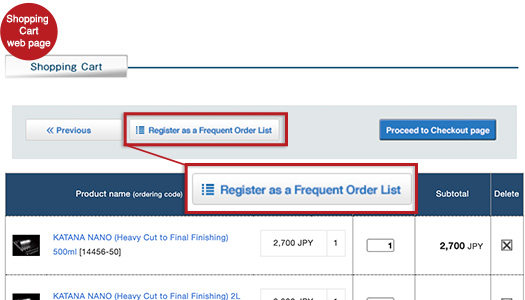
|
|---|---|
 |
In the List Name field, name the list as you like. A List Name is editable from the Frequent Order Lists menu in your My Page. 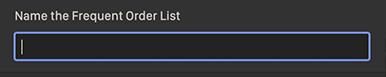 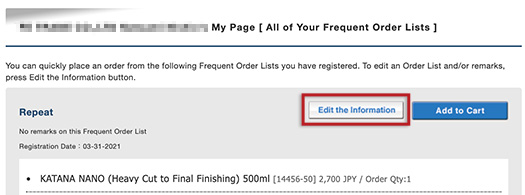
|
 |
The new Frequent Order List is added to All Frequent Order Lists in your My Page.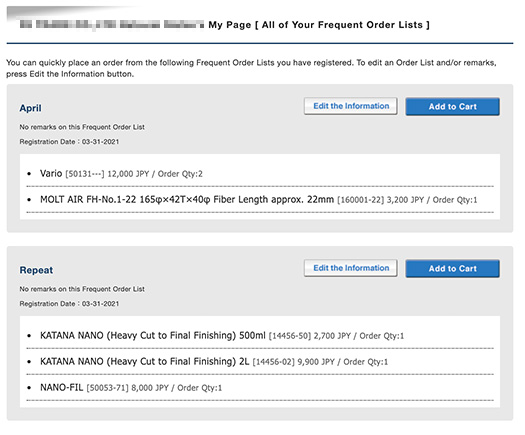
|
 |
Pressing the "Add to Cart" button will add all the items registered as a group to the Cart. (Any items that have been added earlier will remain in the Cart.)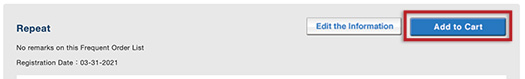 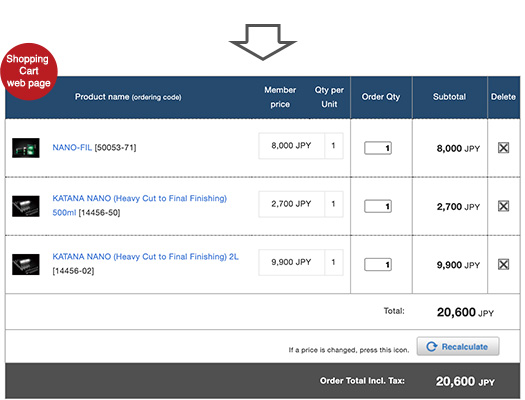
|
 |
To edit a registered list, press the "Edit" button. You can change the List Name, the Memo field, the quantity(ies). 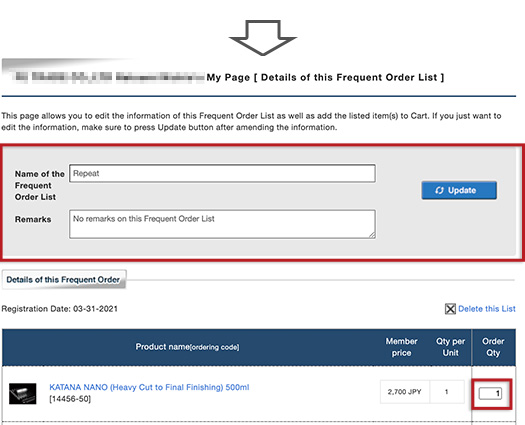 |