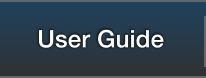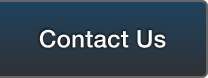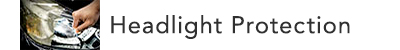





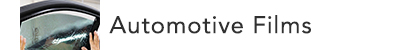

- Knives
- Replacement Blades / Blade Disposal Cases
- Scrapers
- Marks / Measures
- Spray Bottles
- Glass Surface Cleaning
- Heat Guns
- Hand Tools
- Chemicals
- Stapulas / Squeegees
- Film Removers
- Supplies / Others
- Meters
- Equipment / Maintenance
- Pattern Making Film
- Film Promotional Materials
- Dual-purpose Tools for Window Film & PPF
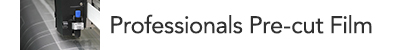
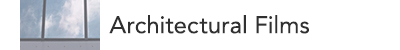

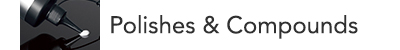
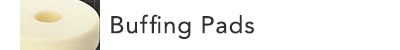




- Cloths
- Foam Wash
- Carwash-related Items
- Sponges
- Brushes
- Bamboo Brushes
- Removers
- Emblem Removal
- Scrapers
- Hand Tools
- Paint Repair-related Items
- Others
- Masking Items
- Masking Tapes
- Maskers
- Tapes
- Nitto Denko SPV Surface Protection Tape 363
- Car Body Guard Film
- 3M Spray Masking 8700
- KAMOI Masking Tape LUPIN Couper
- PYOLAN TAPE
- 3M High Tack Double-Sided Adhesive Tape 9708
- 3M High Tack Double-Sided Adhesive Tape 9712
- 3M Masking Film 6728 (for paint overspray)
- Super Corona Curing Cover
- Foam Tapes
- 3M Soft Tape 9678/9973
- 3M Trim Tape 6348/6349
- 3M Heat Reflective Masking Tape 680
- 3M Scotch Masking Tape 214
- Edging Tape E-CHAN 40
- Bulldock Mall Sheet


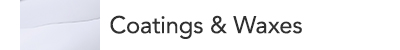


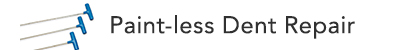
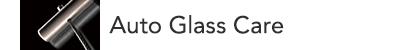
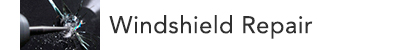
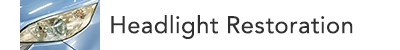
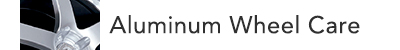



- Rotary Polishers (Horizontal)
- Rotary Polishers (Vertical)
- Rotary Sanders
- Gear-driven Polishers
- Dual Action Polishers
- RUPES
- Voltage Converters / Speed Controllers
- Carbon Brushes / Replacement Parts
- Repair
- Pneumatic Rotary Polishers
- Dual Action Pneumatic Sanders
- Pneumatic Gear-driven Polishers
- Orbital Sanders
- Air Blowers
- Car Vacuum Cleaners
- Auto Detailing Extractors
- Steam Cleaners
- High-pressure Washers
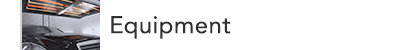
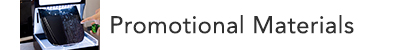
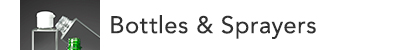
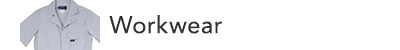
- By brand
- RUPES
- BLUE C.A.T
- RECARO
- phiten
- EDWIN
- EDWIN All-season Coveralls 31-81012
- EDWIN All-season Coveralls 31-81014
- EDWIN All-season Coveralls 31-81016
- EDWIN All Year Clothing Coveralls Long Sleeves 31-81010
- EDWIN Denim Coveralls Long Sleeves 31-81008
- EDWIN Long Sleeves Coveralls 31-81000
- EDWIN Long Sleeves Coveralls 31-81002
- EDWIN Short Sleeve Coveralls 31-81013
- EDWIN Short Sleeve Coveralls 31-81015
- EDWIN Short Sleeves Coveralls 31-81003
- EDWIN Short Sleeves Coveralls 31-81001
- KURE
- AUTO BI
- Short Sleeves Coveralls 3651 (3 Colors)
- Short Sleeves Coveralls 3751 (3 Colors)
- Coveralls 3750 (3 Colors)
- Overalls 3680 (3 Colors)
- Coveralls 3670 (3 Colors)
- Coveralls 5750 (6 Colors)
- Cold Protection Coveralls 6-A-700 (5 Colors)
- Fan-Cooled Short Sleeves Coveralls 9821
- Fan-Cooled Long Sleeves Coveralls 9820
- 6310 Coveralls (3 Colors)
- 6400 Coveralls (4 Colors)
- 6401 Short sleeve coveralls (4 Colors)
- 6450 Coveralls (4 Colors)
- 6950 Waist split type coveralls (3 Colors)
- Coveralls 3650 (3 Colors)
- Coveralls 5700 (6 Colors)
- By category
- By season
- By brand
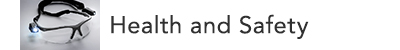
- FE News»
- PPS News»
- Jun. 23, 2025
- Notice of Specification Change for ECHELON Zen-Xero Series Maintenance Bags
- Oct. 31, 2024
- [News Release R-1020] Release of "ECHELON Zen-Xero DYNAMIX”
- May. 15, 2024
- [News Release R-1019] Release of "ECHELON Ver.3.0”
- Oct. 02, 2023
- [News Release R-1018]Compound that achieves a genuine finish Full Renewal of “KATANA” Series
- Jun. 27, 2023
- [News Release] A final finishing compound that achieves a beautiful wet gloss. "KATANA DARK-SHOT" is Released.
User Guide - Register Other Destinations
If you have delivery destinations other than your registered address, you can register them as "Other Destinations" as well.
 |
After logging in, click the link to your "My Page." |
|---|---|
 |
In the My Page, press the "Register Other Destinations" button to go to the other destinations page.
|
 |
To edit already registered other destinations listed there, press the respective "Edit" buttons provided for the desired ones.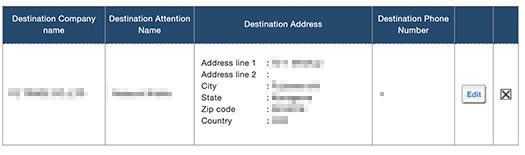
|
 |
To add a new destination, click "Register a New Destination" button and register the information of the new destination.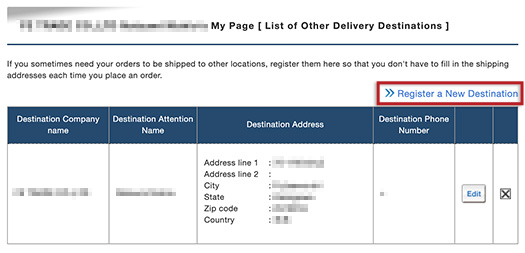
|