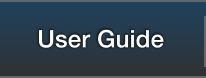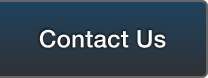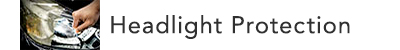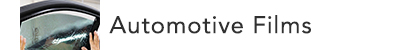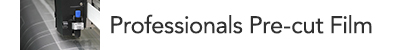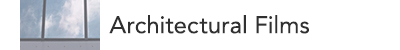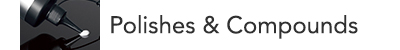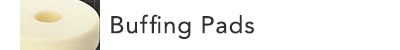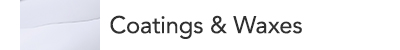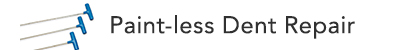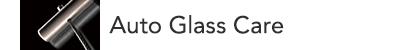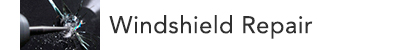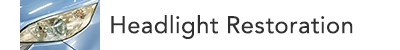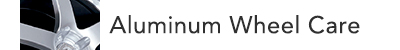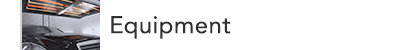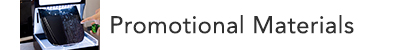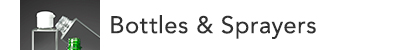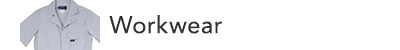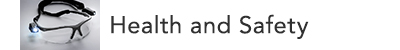- FE News»
- PPS News»
- Jun. 23, 2025
- Notice of Specification Change for ECHELON Zen-Xero Series Maintenance Bags
- Oct. 31, 2024
- [News Release R-1020] Release of "ECHELON Zen-Xero DYNAMIX”
- May. 15, 2024
- [News Release R-1019] Release of "ECHELON Ver.3.0”
- Oct. 02, 2023
- [News Release R-1018]Compound that achieves a genuine finish Full Renewal of “KATANA” Series
- Jun. 27, 2023
- [News Release] A final finishing compound that achieves a beautiful wet gloss. "KATANA DARK-SHOT" is Released.
User Guide - Registration Steps Until Completion
Upon using our services, please read Terms and Conditions and Privacy Policy, and if you find them acceptable, proceed with registering with us according to the following procedures.
 |
Click the Register Now button.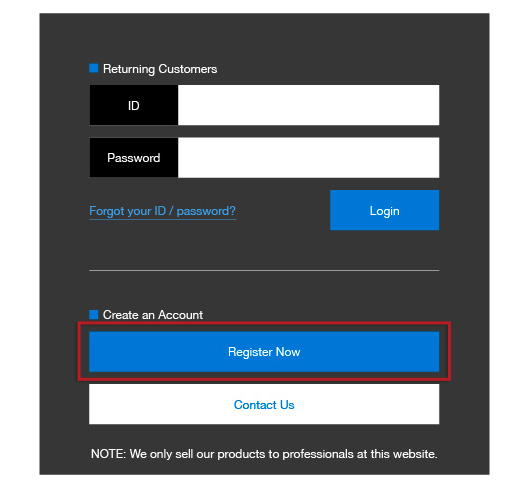
|
|---|---|
 |
Please fill out the Company name, Phone number and other fields provided, and press the "To confirmation page" button.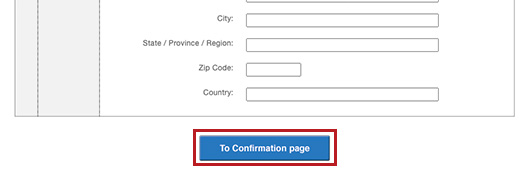 An asterisk indicates it is a mandatory field. |
 |
When the confirmation page appears, make sure all information is correct, and then press "Register" button. |
 |
We will send you an email at the registered email address to notify that your application for member registration has been received. At this point, you are NOT able to log in to our website yet. Please wait for our approval email which will be sent after our screening. |
 |
When your registration is successfully completed, we will send you an approval email at the registered email address. If you don't receive it or hear from our representative within three (3) business days, please contact us through an Inquiry Form or call us at +81-466-50-2486. We appreciate your understanding and patience. |
Your member registration process is complete.
If you have any problems in this process, such as the said email not arriving,
look for the FAQs regarding "Member Registration"
and then if your problem still isn't solved,
please contact us through an Inquiry Form or call us at +81-466-50-2486.